How to Enter Download Mode on Samsung Galaxy S3.
Enter Download Mode Samsung Galaxy S3. This guide below will show you how to enter download mode on Samsung Galaxy S3 smartphone. When you enter download mode on Android device it allow you to download and install Roms, install kernel or root your device. Be careful when you enter download mode on Samsung Galaxy S3, it might cause your device bricked. When you enter download mode to flash or install ROM's you must need ODIN software.
Guide to Enter Download Mode.
- Make sure your device is Samsung Galaxy S3 smartphone.
- Turn Off your device.
- Now, power On your device by press and hold Power Button + Volume Down Button + Home Button at the same time.
Enter Download Mode on Samsung Galaxy S3. - Release all button when your Samsung Galaxy S3 show warning on screen.
warning - download mode samsung galaxy s3 - On this screen you can use Volume Up button to continue.
- Or use Volume Down button to cancel your action, if you choose cancel the phone will restart.
- When you select Volume Up button, now your Samsung Galaxy S3 will enter download mode.
download mode on samsung galaxy s3 - Finish, now you have successfully enter Download Mode on Samsung Galaxy S3.
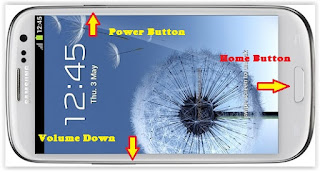






0 Komentar untuk "How to Enter Download Mode on Samsung Galaxy S3."