How to Share Files and Folders In a Computer Running Windows Seven & Windows 8.1.
Share Files and Folders. This is very simple and easy guide how to Share Files and Folders In a Computer Running Windows Seven & Windows 8.1. After you create a network between two or more Windows computer, now you can communicate between them. For example we would to share a files and folders on the network. So, every computer that connected on the same network will access the files and folders. Now follow the easy guide below.
Share Files and Folders In a Computer Running Windows.
- This guide work both of Windows Seven or Windows 8.1
- Now, open windows explorer. You can do one of the following guide.
- Right click start - then click file explorer (for windows 8.1)
- Right click start - then click Open Windows Explorer (for windows Seven)
- Press Start Button (on keyboard) + E
- Once the Windows Explorer open, now go to the files or folder you want to share.
- For example we want to share the Asyraf Singh folder
- Now, right click at the Asyraf Singh folder, then click Properties.
- This will open the Asyraf Singh properties window.
- Then click at the Sharing tab.
folder properties window - Now, click Advanced Sharing. and you will open the advanced sharing properties.
- Then give tick on Share this folder.
advanced sharing window - If you want to set the folder permission, you can click Permissions button. here you can change what the permission type of this folder. There are three options and you can select all.
- Now click Apply then OK. it will close permissions window.
- Now click OK to close Advanced Sharing window.
- Then click Close to close folder properties.
- Finish, Now you have successfully Share Files and Folders In a Computer Running Windows Seven & Windows 8.1


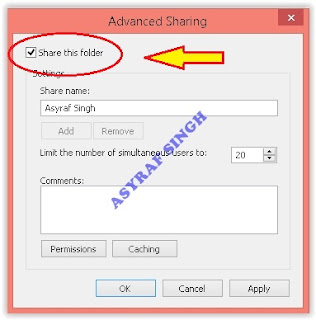





0 Komentar untuk "How to Share Files and Folders In a Computer Running Windows Seven & Windows 8.1"