How to Enable USB Debugging on Android LG G4 Smartphone.
Enable USB Debugging LG G4. If you currently have a Android LG G4 smartphone, and want to enable USB debugging on this device, you can follow this guide below how to do it.
Guide to Enable USB Debugging LG G4.
- Go to Settings on App drawer.
- Then tap About phone.
about phone - lg g4 - Then tap Software Info.
software info - lg g4 - Now tap Build Number 7 (seven) times.
build number - lg g4 - Then back to the previous screen (settings), and tap developer options.
- Scroll down on this screen until you see USB Debugging.
- Just tick on USB Debugging to enable it.
usb debugging - lg g4 - If you see a pop up warning appear on screen, you can tap OK.
allow usb debugging - LG G4 - Finish.
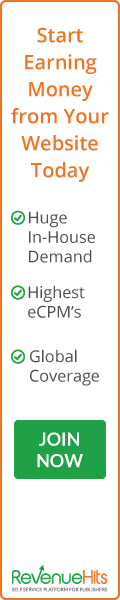



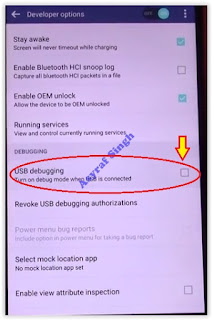





0 Komentar untuk "How to Enable USB Debugging on Android LG G4 Smartphone."