[Guide] How to Find IMEI or MEID Number on a Mobile Smartphone Device.
Find IMEI Number. This guide will show you how to Find IMEI or MEID Number on a Mobile Smartphone Device. IMEI literally stands for International Mobile Equipment Identity. Each and every Mobile Smartphone device should have a unique IMEI Number. A standard IMEI number is a Fourteen (14) digit decimal string accompanied by an additional check number. There are many may to find this IMEI number on your Mobile smartphone device. And now we will show it to you, just following the guide below.
Find IMEI Number.
- Using Android Smartphone Menu.
- Go to Android Setting Menu. Just go to App Drawer and find Setting menu, then Tap it.
IMEI number - setting menu - Then tap About Phone. To find it just Scroll menu to the bottom of screen.
- Then tap Status. Scroll down until you find the MEID or IMEI entry. this is difference between IMEI dan MEID.
- IMEI : GSM networks like AT&T and T-Mobile.
- MEID : CDMA networks such as Sprint, Verizon, and US Cellular.
- Dialing Code on Dial Pad.
- Open Dial Pad on your Android Mobile smartphone.
IMEI number - dialing code - Then Dial :
- *#06#
- You don't need to press or tap Call or Send button on your screen.
- Then, the IMEI/MEID number will appear as soon as you finish dialing the code.
- You can write the number down, or copy and paste it to the Email or Message.
- Find IMEI / MEID Under Battery.
- This is a simple way you can do. But, it's possible on a phone with removable battery.
- Just remove the back phone cover.
- Then take out the battery tray.
- Once your battery removed, now see behind the battery.
- You will see printed IMEI or MEID number on mobile smartphone body.
IMEI number - under battery - Now, write down this number.
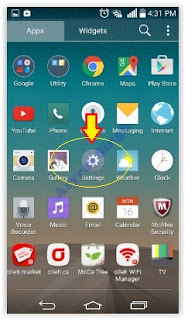






0 Komentar untuk "[Guide] How to Find IMEI or MEID Number on a Mobile Smartphone Device."